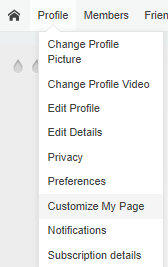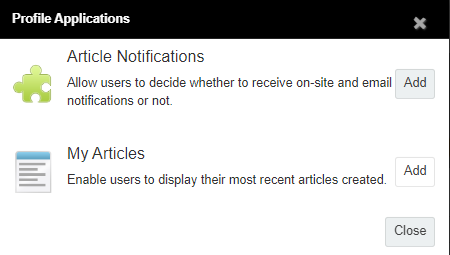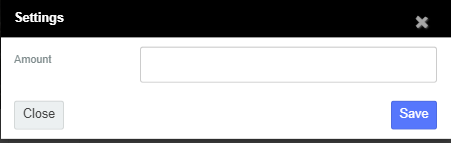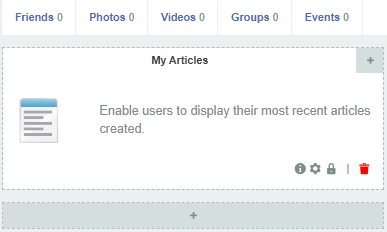From your profile toolbar select Customize Page from the Profile menu.
Select an Application Location from the Customize My Page display.
Click the Add button next to My Articles.
Many profile Applications require an additional parameter, such as the number of items to display.
Enter an Amount and click Save
Article List application added to profile.
Click the Profile button from the toolbar.
The list of articles are displayed on your profile for viewers of your profile to see.